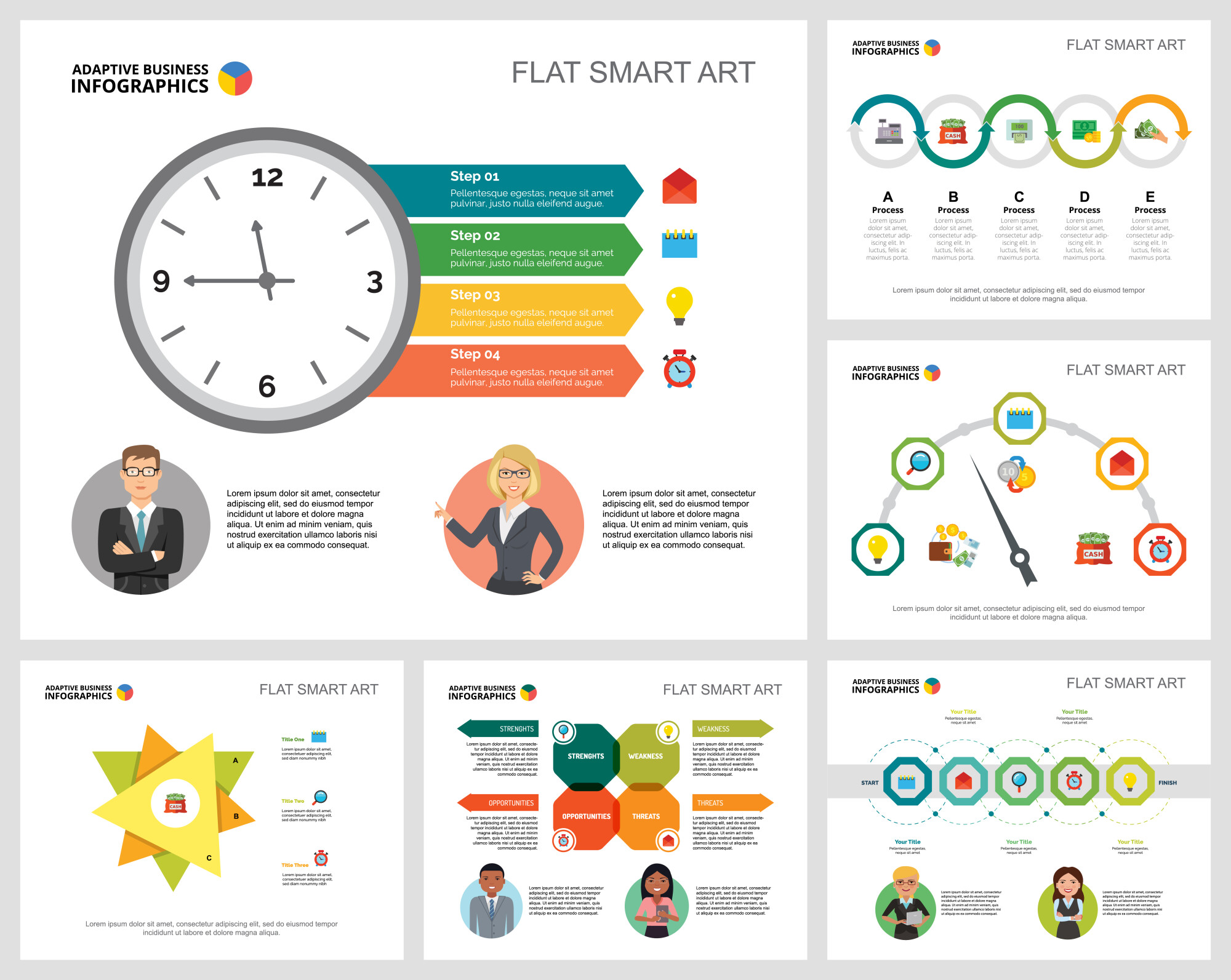As a business owner, you understand the importance of creating engaging content. That’s especially the case when you’re looking to build an audience outside your existing customer base.
In many cases, infographics are a great way to do that. They’re easy to understand, visually appealing, and memorable. Take a few moments to explain how they’re excellent infographic maker tools for driving engagement.
The challenge is finding the best free infographic maker to help you create them. Not sure where to start? This guide has everything you need to know.
Be sure to bookmark and save it for future reference!
Contents
1. User-Friendliness and Ease of Use
When choosing a free infographic maker, it’s important to put ease of use and user-friendliness at the top of your list. A tool that is easy to use will have a simple, easy-to-understand interface that makes it easy to move through the design process.
Look for infographic makers that lets you drag and drop elements into your infographic so you can easily add and rearrange them. Also, if you’re not an expert designer, having access to templates that have already been made can make the design process a lot easier. These templates are good places to start because they give you a solid base that you can change to fit your needs.
2. Template Selection and Customization Options
When looking for the best free infographic maker, it’s also important to look at how many templates and customization options it has. You can choose a design that fits the goal and style of your infographic from a large library of templates. Look for a tool that has different layouts, themes, and industry-specific templates so that you can cover a wide range of topics and styles.
Also, you need the ability to change your infographics to make them more personal. Because you can change colors, fonts, and sizes, as well as add or change shapes, icons, and images, your infographics will match your brand’s style or your own preferences for how things look. A good infographic maker should give you enough freedom to make your infographic design look unique and professional at the same time.
3. Export and Sharing Options
Consider the export and sharing options offered by the free infographic maker you are considering. After investing time and effort into creating an impressive infographic, you’ll want to be able to use it in various ways.
Look for an infographic maker that allows you to export your designs in popular image formats such as PNG, JPEG, or PDF. This flexibility ensures that you can use infographics across different platforms and mediums, including websites, social media, presentations, or print materials.
Additionally, check if the tool offers direct sharing options. Some infographic makers provide integration with social media platforms, allowing you to publish your creations directly to your accounts. Others may offer embed codes or links that enable you to seamlessly integrate infographics into your website or blog.
Using the Best Perfect Free Infographic Maker for Stunning Design
The best free infographic makers provide endless possibilities for creating stunning visuals. Whether it’s creating charts to simplify complex data or using illustrations to explain complex systems, there’s an app to get the job done.
Taking the time to research and compare a variety of free infographic makers will help you find the right one for you. Try several of these services to find the best free infographic maker for your needs.
But don’t forget to check out the other articles on our blog.